Act-Master-Cli
Act's can be spread out in different folders. And it is not always convenient to keep track of them.
To simplify this task, the package act-master-cli was created.
With it, you can:
- Collect all the act's in one file.
- Add strict typing and type substitution when you call them.
- Check act's for type correctness.
Installation
npm install act-master-cliConfiguration
Now you need to create a configuration file to search for acts.
npx act-master-cli initThis command will create a file `.act-master.yaml
It contains the recommended default parameters
config:
# the path to the folder with the source files relative to this file
src: './src'
alias: '@'
actionsPatterns: # a patterns for finding action files
- 'act/**/*.act.ts'
generate:
actionsIndexFile: 'act/generated/actions.ts'
prefixText: '/* This is generated file */'Launch
To make it easier to run the command, we recommend adding a call command to package.json in the scripts section:
"act:gen": "act-master-cli g"Now you can run the command that will generate the file
npm run act:genyarn act:gennpx act-master-cli g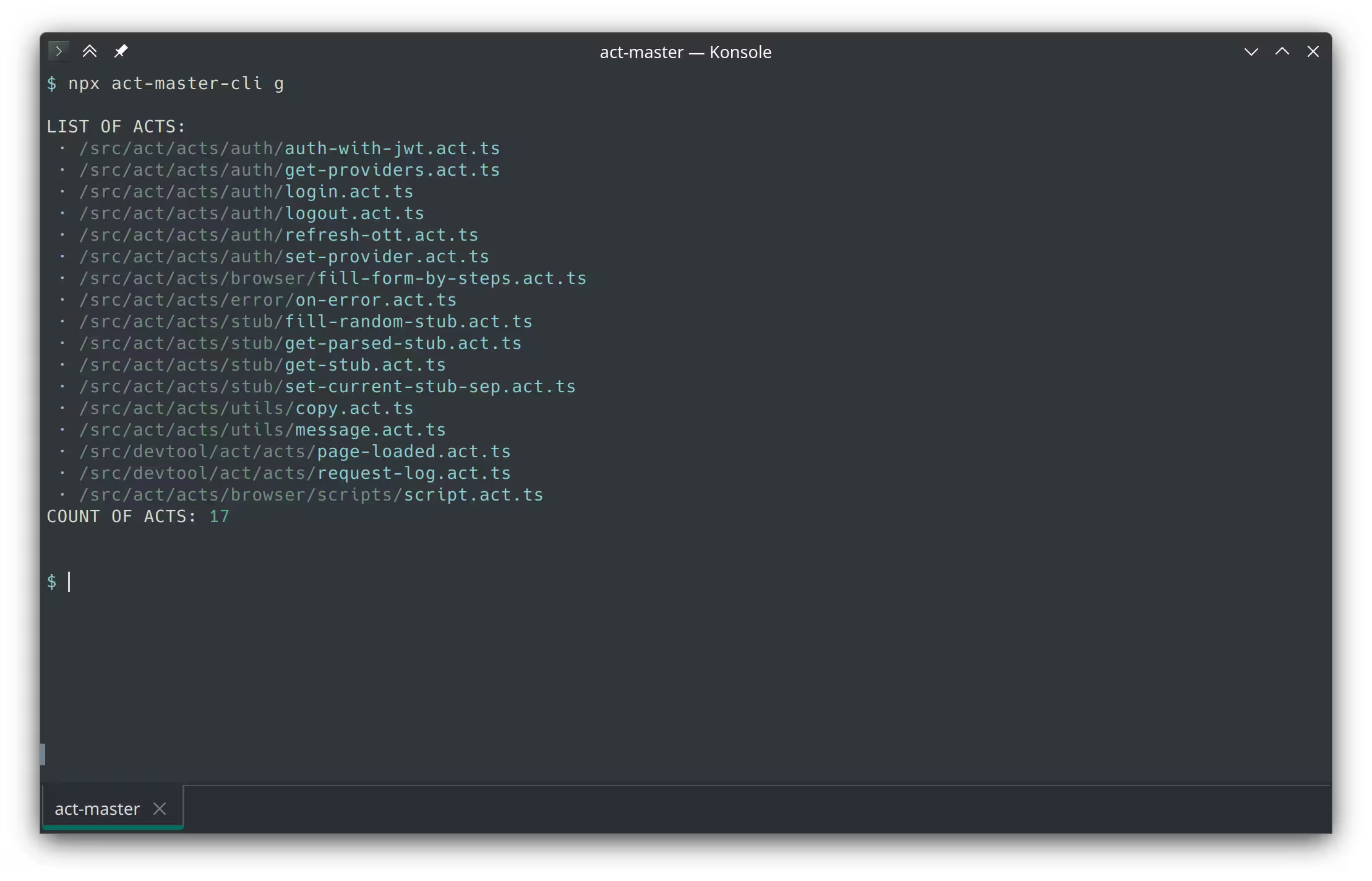
Usually projects use their own code style, and for the created file act/generated/actions.ts to match it, you can add formatting.
If you are using eslint, you can add the following command to package.json in the scripts section
"postact:gen": "eslint ./src/act/generated/actions.ts --fix"Now, after each run of the act:gen command, the created file will be formatted.